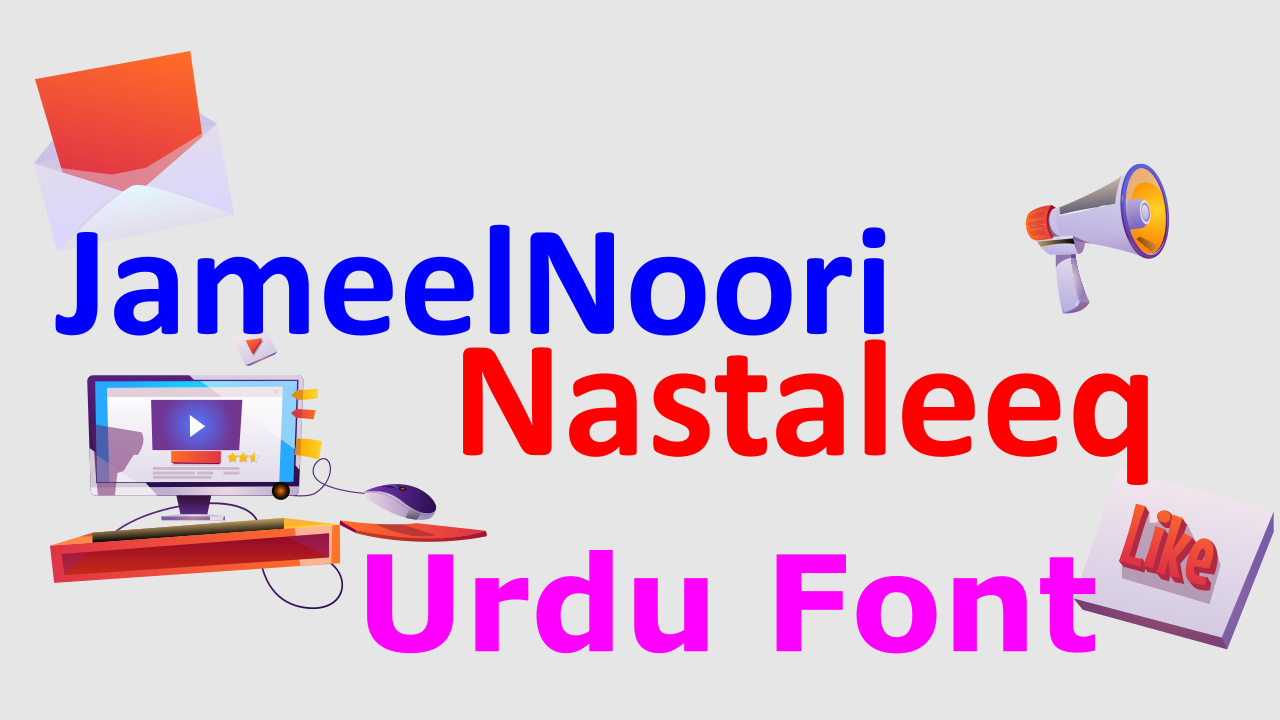Jameel Noori Nastaleeq
Today our topic is Urdu Fonts which is use in Phonetic keyboard. There are varieties of fonts which is use in phonetic keyboard. But I am going to tell you about that font which is my personal favorite. I am talking about Jameel Noori Nastaleeq font. This is widely used in Urdu writing in all over the world. To download this font link is given below.
Jameel Noori Nastaleeq is an open-source font that is available free on our website. You can use it free as you want. There is a zip file and in a zip file, there are two different fonts of the same family. One is Jameel Noori Nastaleeq and the Second is Jameel Noori Nastaleeq Kasheeda both are the same family and specially made for window open programs.
 |
| urdu keyword |
What you need?
- First, you must install a Phonetic Urdu keyboard.
- Setting Phonetic keyboard.
- Install Jameel Noori Nastaleeq font.
- Install Jameel Noori Nastaleeq Kasheeda font.
- Mircosoft Word to write or type
This is an Urdu typing Phonetic Keyboard that is used in
Pakistan and somewhere in India. This Phonetic Keyboard helps you in book
writing, advertisement, banner, and cards. Besides Inpage, Phonetic Keyboard have
lots of feature and method which helps writer to present their work in good
manner. Basically, this is a vector-based program. A lot of other programs such
as Coreldraw, Inkscape, and Illustrator designed his text.
What is Inpage and how to use this software?
Urdu Phonetic Keyboard
Installation Method
- First, you download the zip file from our given link which is down below.
- Unzip the file and copy all fonts.
- Go to C Drive
- Then go into the Window folder
- And paste their fonts
Other Method of installation
- Double click on fonts
- After that click on install
How to use
After installing of fonts. If you are running the programs
close it. Then restart the application. Now you can use these fonts.